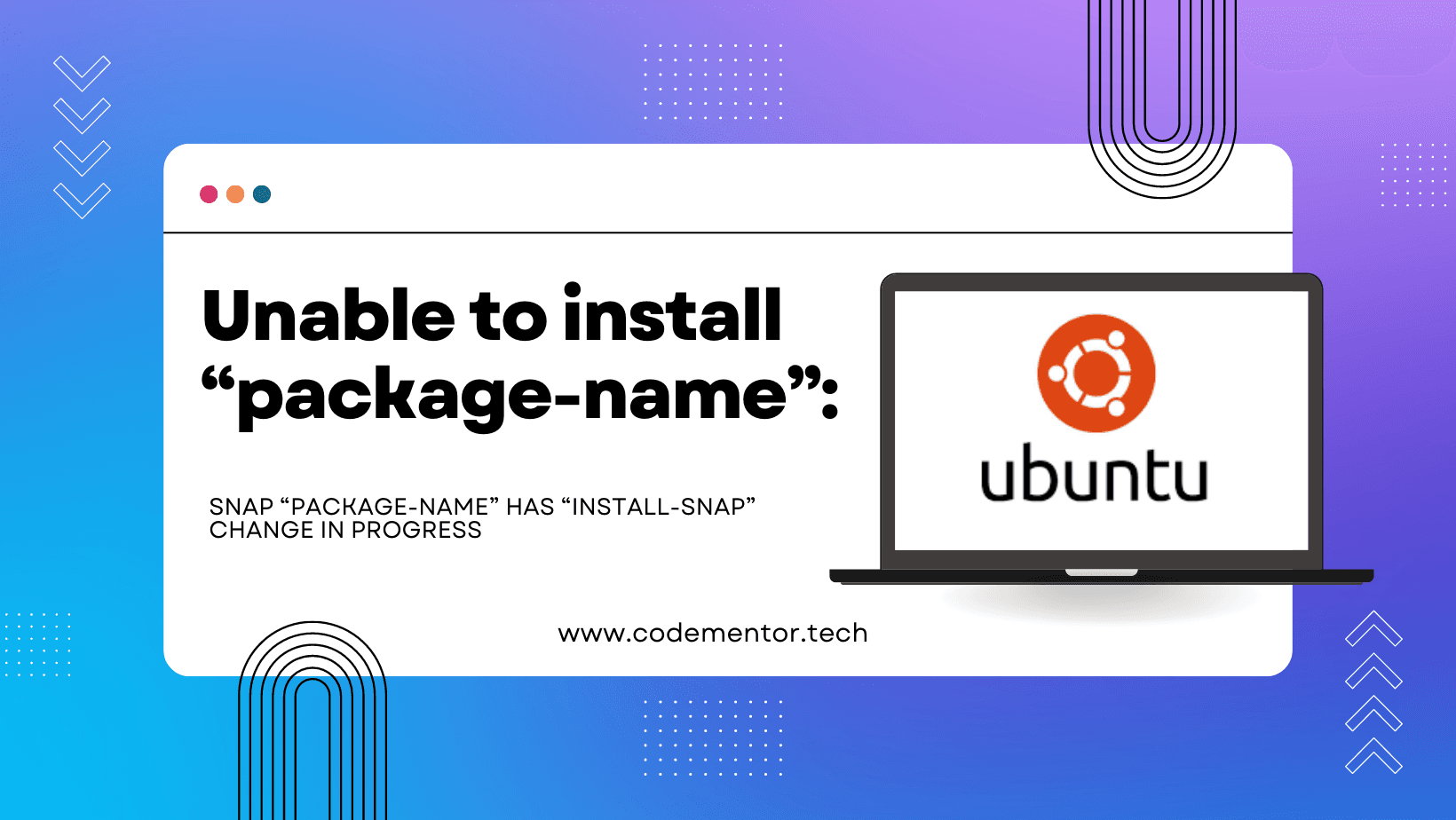Unable to install "package-name"
February 10, 2023·3 min readUbuntu LTS Xenial Xerus and its latest versions come with a new package management style called Snappy, or simply snap. Snappy packages are transactional packages developed by Canonical for Ubuntu.
Due to their transactional nature, Snap packages can be used across Linux distributions. Snap packages are useful due to their atomic update in nature, and can be found and installed via the command line.
Snap packages can also be downloaded from websites as .snap files, which contain all the necessary dependencies for the package. Installed snap software is stored in their respective folders and doesn't interfere with the rest of the system.
This means that if you install a software using apt-get and install the same software using a .snap file, both versions can co-exist on your PC without interfering with each other.
Let’s talk about error “snap” has “install-snap change in progress”.
In my case, I wanted to install “dbeaver-ce” but I encountered the error “snap dbeaver-ce has install-snap change in progress.” I searched for a solution online and, after spending a few hours, I finally found the proper solution.
Solution
Snap is probably still working on something in the background (or at least it thinks so). Open a terminal and run snap changes so see a list of ongoing changes.
$ snap changes ...
123 Doing 2018-04-28T10:40:11Z - Install "foo" snap ...
You can abort ongoing changes as follows:
$ sudo snap abort 123
After doing this, you should be able to successfully install any packages you want through the software center.
Happy Coding!
Go back Home.